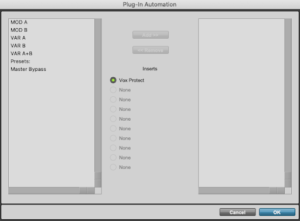Now, the VOX PROTECT plug-in, working on your sound or video editor, cannot send and transmit the original audio information automatically. In addition, the software does not send any information about the protection criteria chosen.
Therefore, the responsibility for preserving sensitive data remains with the software user.
Yes, we have an agreement with PACE ANTI-PIRACY with their I-loK key system. It would be best to have an I-lok key to load the VOX PROTECT authorization onto it.
If you do not have this key system. You must acquire it on the site: https://www.ilok.com by creating a user account specifically for the use of this authorization.
Without this key, you will not be able to use VOX PROTECT.
In the “Playback engine” window of the editor, the Hybrid engine function must be deactivated, as in the following example:

When the problem appears, it is because you have put one or more criteria in automation mode.
It is strongly recommended not to use the auto mode in your session because you leave a trace of your criteria choices.
You must deactivate this mode in the plugin in the tab below “auto”
As indicated :

In the automation window, your criteria must be in the indicated position as in this example :
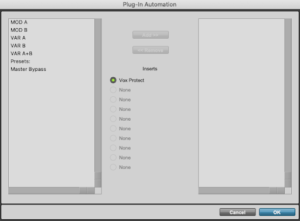
We recommend a computer with a minimum of 32 GB RAM.
We recommend the following preference criteria :
-For Protools, Set Up/Playback Engine/HW Buffer Size :1024 samples /Cache Size:
Normal
-For Audition, Preferences/Audio Hardware/SW Buffer Size and Available Ram
Memory for AU 20 GB.
-For Première Pro, Preferences/Audio Material/S.E. Buffer Size and Available Ram
for AU 20 GB.
-For Davinci Resolve, Preferences/Video and audio I/0 : auto or 1024 minimum.
FAQ Problems/help.